Items filtered by date: Wednesday, 06 September 2017
How to remove Snap.do, WMI Hijacker, YeaDesktop.com, Adware.Qvod, PUP malwares from your Windows 10 PC.
How to remove Snap.do, WMI Hijacker, YeaDesktop.com, Adware.Qvod, PUP malwares from your Windows 10 PC.
Past day’s my computer has suffered lot from different kind of malware and specially from YeaDesktop.com browser Hijacking. Every time I opened my Google Chrome and Mozilla Firefox web browsers, it’s opened with YeaDesktop.com website and it’s show advertisements that I don’t want to see.
And the same time these malwares collect my web browsing history and used my metered internet connection to upload and downloads.
So, I have try to remove these malwares manually by using Control Panel, Task Manager, Windows Service Management, Windows Registry, Windows Task Scheduler, Windows service scheduler and more other ways. But It didn’t work well and I have tried malware removal software called Malware byte and Its didn’t work too.
The most interesting thing I learned is that the Microsoft Edge default web browser in Windows 10 somehow didn’t effected from any of these malwares. But the browser has some difficulties when it’s working with website that use Sinhala Unicode language. So, my favorite web browser ware Mozilla Firefox and Google Chrome.
This malware issue also the main reason for blocking my internet connection IP address from several web servers and I was always need to pass the security checking of web server security service called BitNinja.
So, I have searched a complete cure for these issues and tried several methods including some of well-known malware removers. But the only software that worked for my PC was Malware Remover application called “Spy Hunter 4”. See following screen shot for my scanned result with “Spy Hunter 4”
As you can see in above screen shot it’s has detected 56 Malwares in my Windows 10 PC.
I recommend this malware removal software for you to use for the purpose of remove malwares from your Windows computer. You can download it freely from following link.
Spy Hunter download link: https://www.enigmasoftware.com/products/spyhunter/
Registered version of Spy Hunter can be purchased for $39.99 USD (As on 3rd September 2017) from their website. But you can use unregistered version to identify most of malware issues and remove them manually.
If you searched for Cracks and Patches to get the registered version you can find them too in the internet and remember they are dangers rather then most of the malwares. I’m recommending to use the unregistered version and if you want the premium features of the software please buy the single user license from enigmasoftware.com website.
You can find following information regarding to Spy Hunter software in above mention website.
What is SpyHunter and How Does it Work?
Video Link: https://www.youtube.com/watch?v=DShKl0KHwiQ
SpyHunter is a powerful, highly effective malware remediation tool designed to assist the average computer user in detecting and removing malicious threats from their PC.
As malware continues to evolve and become more sophisticated to avoid detection by anti-spyware/anti-virus programs, SpyHunter responds with advanced technology to stay one step ahead of today’s malware threats. SpyHunter offers additional customization capabilities to ensure every user is able to custom tailor SpyHunter to fit their specific needs.
SpyHunter has the ability to detect and remove rootkits, which are used to stealth install ransomware, rogue anti-spyware programs, trojans and other security threats.
Rootkits use hidden and encrypted files and folders to avoid detection by traditional security software. SpyHunter’s newly integrated advanced rootkit detection technology allows it to perform an instant rootkit scan and promptly display a message upon detection. SpyHunter will then ask the user to reboot the computer and will remove the rootkit during the reboot process.
In order to remove rootkits completely, Windows must be stopped upon boot because rootkits utilize other files that load and run with Windows. Therefore, to prevent rootkits from regenerating on a user’s computer, we’ve incorporated a customized OS into SpyHunter that allows your system to be booted without Windows so that the rootkit may be removed from your computer.
If SpyHunter is not able to automatically remove a malware object, the Spyware HelpDesk, an interactive feature integrated into SpyHunter, allows our technicians to remotely analyze your machine and directly deliver a custom fix to specific malware problems that may be unique to your computer.

How Can SpyHunter Benefit You?
SpyHunter delivers the latest malware remediation features, powerful anti-rootkit technology, tailor-made malware fixes, live technical support and other key features.
Malware Detection & Removal
Detect and remove spyware, rootkits, ransomware, adware, keyloggers, trojans, worms and other types of malware.
Compact OS
The integrated SpyHunter Compact OS aids in the removal of rootkits and other stubborn malware infections.
Exclusions
The exclusions feature allows you to exclude certain programs from being detected in future SpyHunter scans.
One-On-One Customer Support
SpyHunter includes the Spyware Helpdesk: an interactive one-on-one customer support solution designed to handle any issues that SpyHunter is not able to automatically solve.
Latest Malware Definition Updates
Regularly malware definition updates ensure detection and removal of the latest malware threats.
User-Friendly Interface
Easy to use interface with intelligent automatic updates.
Custom Malware Fixes
Custom malware fixes specific to your computer’s spyware problems. SpyHunter’s Spyware HelpDesk creates a diagnostic report that can be analyzed by our technicians, and an automated custom fix generated from the report can be sent back to you via SpyHunter if requested.
Thank you for reading and best regards.
K Dinesh Kumara @ KDKTEC.


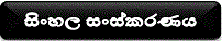



 Please wait...
Please wait...